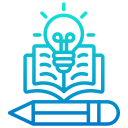Innovative Techniques for Teaching Coding Online in English
Teaching coding online has rapidly evolved, moving beyond traditional video lectures and static assignments to embrace more interactive, student-centered methods. Innovative techniques now empower learners, making coding education both more accessible and engaging. By leveraging technology and modern pedagogical approaches, educators can foster a deeper understanding and greater enthusiasm for coding, even in remote environments. This page explores a variety of trailblazing approaches that are transforming how computer science is taught online, focusing on strategies that maximize engagement, comprehension, and practical skills for English-language learners.
Gamification in Online Coding Classes
Using Leaderboards for Motivation
Leaderboards are a powerful motivational tool, introducing a sense of friendly competition among students. By publicly displaying progress, students are inspired to keep up and excel, which can significantly increase regular engagement with course materials. When used thoughtfully, leaderboards celebrate achievements and foster a sense of community, rather than unhealthy rivalry. Teachers can set individual or team goals, rewarding both effort and improvement, rather than pure performance. This approach helps learners track their progress visually and provides a constant source of encouragement to push themselves further.
Badge Systems for Skill Recognition
Digital badges are symbols of accomplishment that recognize mastery of specific skills or milestones within the course. They break the curriculum into attainable goals, giving students clear objectives to work toward. Each badge earned is a micro-credential, boosting confidence and providing actionable feedback. Students can showcase badges on their profiles or social media, promoting a sense of pride and allowing instructors and peers to acknowledge achievements. This granular recognition helps to keep learners motivated through incremental successes rather than waiting until the final exam or project.
Coding Challenges and Competitions
Organizing regular coding challenges and competitions transforms theoretical learning into practical, hands-on problem-solving. These contests encourage students to apply their knowledge in real time, pushing them to think creatively and collaboratively under time constraints. Competitions can be structured to address different ability levels, ensuring inclusivity while still providing a sense of excitement and urgency. Educators can provide immediate feedback, explanations, and solutions post-challenge, turning competition outcomes into valuable learning opportunities for all participants.
Adaptive Learning Platforms
Dynamic Content Adjustments
Adaptive platforms continuously assess students’ performance and adjust course materials in real time. If a learner struggles with loops in Python, for example, the system automatically introduces supplementary practice, alternative explanations, and targeted exercises. Conversely, students excelling in certain areas are presented with more challenging tasks or new topics, preventing stagnation. This dynamic adjustment ensures that every learner is both properly supported and adequately challenged throughout their coding journey.
Personalized Feedback Loops
Immediate, personalized feedback is crucial in acquiring coding skills, as mistakes can compound quickly without proper intervention. Adaptive systems provide nuanced error analysis and constructive suggestions aligned with each student’s learning patterns and progress. Instead of generic responses, students receive actionable tips and guidance, enabling them to correct misunderstandings promptly. Over time, this fosters greater independence and confidence, as learners come to trust their ability to learn from errors and continue progressing.
Individualized Learning Paths
Adaptive platforms map out unique learning paths for each student based on their strengths, weaknesses, and goals. Whether a learner is preparing for a specific career path, certification, or simply seeking to build foundational knowledge, the system intelligently prioritizes relevant topics and skill sets. As progress is made, the platform continually refines the roadmap, ensuring the curriculum remains aligned with the learner’s development. This individualized approach not only maximizes efficiency but also enhances student satisfaction and retention.
Real-time Collaborative Coding
Pair programming, traditionally a staple of in-person instruction, translates seamlessly into online spaces through shared editors and video conferencing. Students are paired to collaboratively solve coding challenges, alternating between “driver” and “observer” roles. This hands-on approach fosters deeper understanding, exposes learners to different thought processes, and encourages mutual support. Instructors can rotate pairs for diverse perspectives and intervene with timely coaching, ensuring equitable participation and high-quality learning experiences.
Project sprints are focused periods where small teams collaboratively design, build, and debug code in real time. Utilizing integrated development environments (IDEs) with built-in chat and version control, students develop essential project management and communication skills alongside technical proficiency. These sprints simulate agile workflows commonly used in the industry, teaching learners how to distribute tasks, solve conflicts, and meet deadlines. The collaborative format also builds a sense of community, greatly enriching the remote learning experience.
Live problem-solving sessions bring the class together to tackle challenging coding tasks. Facilitated by the instructor or teaching assistants, these sessions encourage interactive dialogue, peer instruction, and collective troubleshooting. Students participate by suggesting solutions, asking questions, and debating different approaches live in a shared coding environment. This dynamic style builds confidence, supports a culture of mentorship, and allows for immediate clarification of misconceptions, enhancing both engagement and understanding.

Interactive Coding Environments

In-browser Code Execution
The ability to execute code in-browser removes the friction of configuring local development environments, which can be daunting for beginners. Students can experiment with code instantly, seeing the results of their work right next to the instructional content. This seamless integration eliminates barriers to entry and keeps learners focused on problem-solving rather than technical setup. Instructors can design interactive exercises that reinforce learning objectives and adjust difficulty on the fly.

Embedded Real-time Q&A
Many interactive platforms include real-time Q&A features, enabling students to ask questions and receive answers from peers, teaching assistants, or AI tutors while coding. This support is context-aware, allowing for targeted guidance that addresses specific challenges within the current lesson. The immediacy of this interaction reduces frustration and helps students overcome roadblocks faster, encouraging perseverance and deepening understanding as learners progress through complex concepts.

Progressive Instructional Scaffolding
Effective online coding environments offer scaffolding, providing step-by-step instructions, hints, and gradual challenges that adapt to the learner’s growing abilities. Initially, students receive significant guidance, but as they gain proficiency, supports are slowly withdrawn to foster autonomy. This method ensures that learners are neither overwhelmed nor under-stimulated, striking the right balance between direction and freedom. Scaffolding lays a strong foundation for independent problem-solving and boosts learner confidence.
Capstone projects culminate an online coding course by challenging students to create comprehensive, functional applications or systems. These projects require integrating concepts learned throughout the course—such as algorithms, data structures, and user interfaces—into a cohesive product. The process encourages long-term planning, iterative development, and continual refinement, mirroring professional workflows. Instructors guide students through project selection, goal setting, and milestone tracking, ensuring a structured yet flexible learning experience.
Project-Based Learning Approaches
Flipped Classroom Models

Instead of attending live lectures, students access pre-recorded videos covering key concepts and demonstrations at their own pace. These concise, focused videos can be replayed, paused, and reviewed as needed, accommodating diverse learning speeds and styles. By front-loading information delivery, educators free up live sessions for interactive activities and Q&A. Video content may be supplemented with quizzes and discussion forums to reinforce understanding and promote accountability.
Scaffolded Learning Communities
Peer Mentorship Programs
Structured peer mentorship harnesses the collective knowledge and experience within the group. Advanced students are paired with beginners to provide guidance, clarification, and moral support as they navigate new materials. Peer mentors benefit by consolidating their own knowledge through teaching, while mentees gain invaluable, relatable advice. This culture of reciprocal learning ensures that no student feels isolated and that support remains available whenever challenges arise.
Discussion Forums with Instructor Facilitation
Online discussion forums offer a space for deep, asynchronous engagement with course concepts and challenges. With instructor facilitation, forums remain focused, inclusive, and welcoming. Students are encouraged to ask questions, share resources, and debate different coding approaches, fostering a vibrant intellectual community. Instructors guide discussions, highlight exemplary contributions, and intervene when misconceptions occur, ensuring that forum interactions directly enhance learning outcomes.
Virtual Study Groups
Virtual study groups provide an environment for synchronous collaboration on assignments, exam review, or project brainstorming. Utilizing video conferencing, shared screens, and collaborative documents, students can discuss problems, teach each other, and hold each other accountable for progress. These groups build social connections often lacking in online education, reducing attrition and increasing satisfaction. Regular study group participation cultivates teamwork and leadership skills while reinforcing technical competency.

Previous slide
Next slide